1. Install and activate Divi
First of all, make sure you have the Divi Theme/ Extra Them/ Divi Builder by Elegant Themes installed and active. This is important because DiviGrid is completely based on Divi.
2. Download DiviGrid
After the purchase of our DiviGrid plugin, download the file to your computer. The plugin file ends with “.zip” at the end of the file name. You can download the file from your Elegant Themes account.
3. Installation
Installing any DiviGrid plugin is exactly like any other WordPress plugin. DiviGrid plugin can be installed using two methods.
- From WordPress Dashboard
- Manually uploading via FTP
1. From WordPress Dashboard
Go to WordPress Dashboard >> Plugins >> Add New >> Upload Plugin >> Choose File >> Browse divigrid.zip and click Install Now >> Activate Plugin.
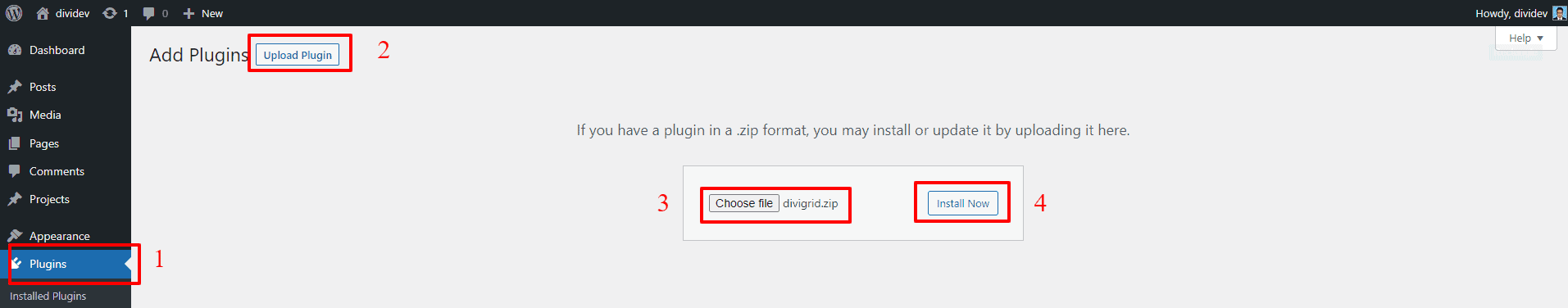
2. Manually uploading via FTP
a. Extract divigrid.zip.
b. Connect to your server using an FTP application.
c. Navigate to wp-content/plugins/.
d. Upload the divigrid in the plugins directory of your server.
e. Go to WordPress Dashboard >> All Plugins >>Activate DiviGrid.