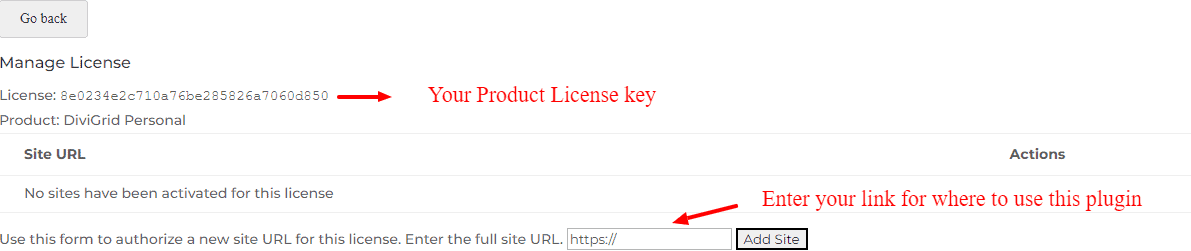License Key is very important to activate the plugin and ensure that you get automatic updates and our premium quality support.
Purchased From DiviGrid
If you purchased this plugin from our website, you can find your license keys in your e-mail account with the download option.
However, if you want to see your license key and whether the plugin is active or inactive or on which websites you want or have
used this plugin, you can visit our website account area. There you will see two options.
a. View Details and Downloads
b. View Licenses
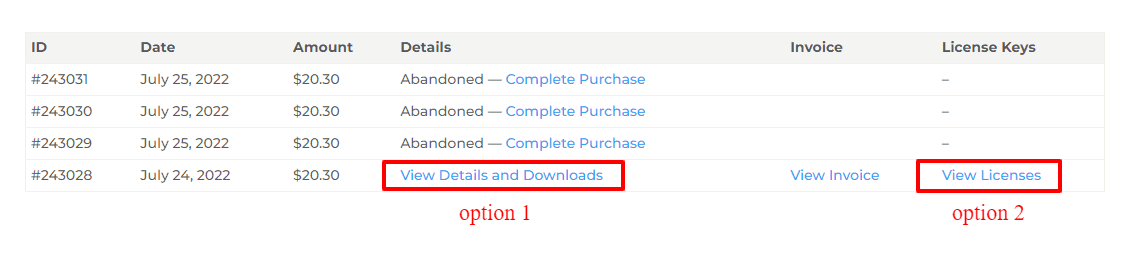
View Details and Downloads
After clicking “View Details and Downloads” you will see your purchase details including license key and invoice and even you can see your plugin status in the subscription details options.
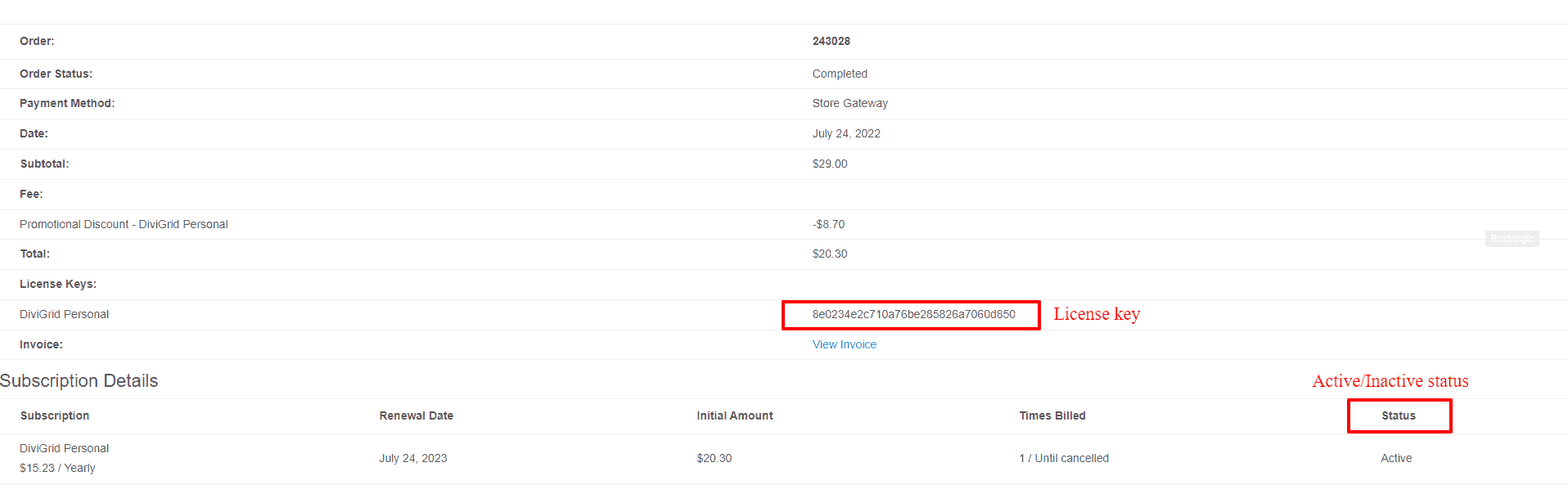
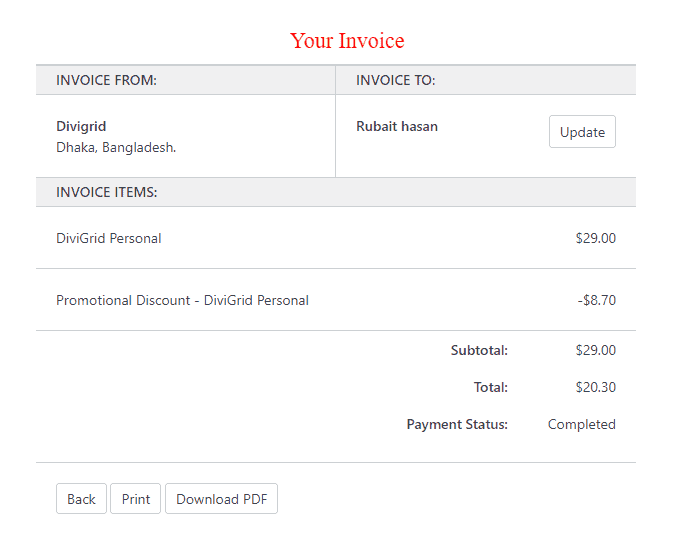
View Licenses
After clicking the View Licenses option you can see your purchased items with Manage Sites option. Go to Manage Sites
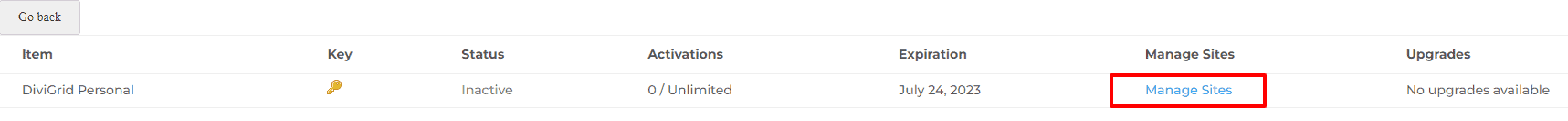
Now you can see your License key and product name.
Also, you can see the URL of the website where you have used this plugin. If you want to use this plugin on a new website, add the link in the box below